

The Future Decisions Alarm App allows you to receive BMS alarms on your android or apple mobile. Push notifications will alert you to any change in the alarm condition within the alarm system even when the app is closed.
The app will save you time, hassle and expense compared to the usual requirement for VPN’s, Laptops, Passwords and of course the correct software. This can now all be replaced securely with your mobile phone.
The main summary menu displays each building's alarm status.
You are presented with the total number of active and critical alarms.
The number of alarms that are now in ‘Normal’ but as yet unacknowledged condition are also shown.
Selecting any building will provide a more detailed view of that building's alarm condition.
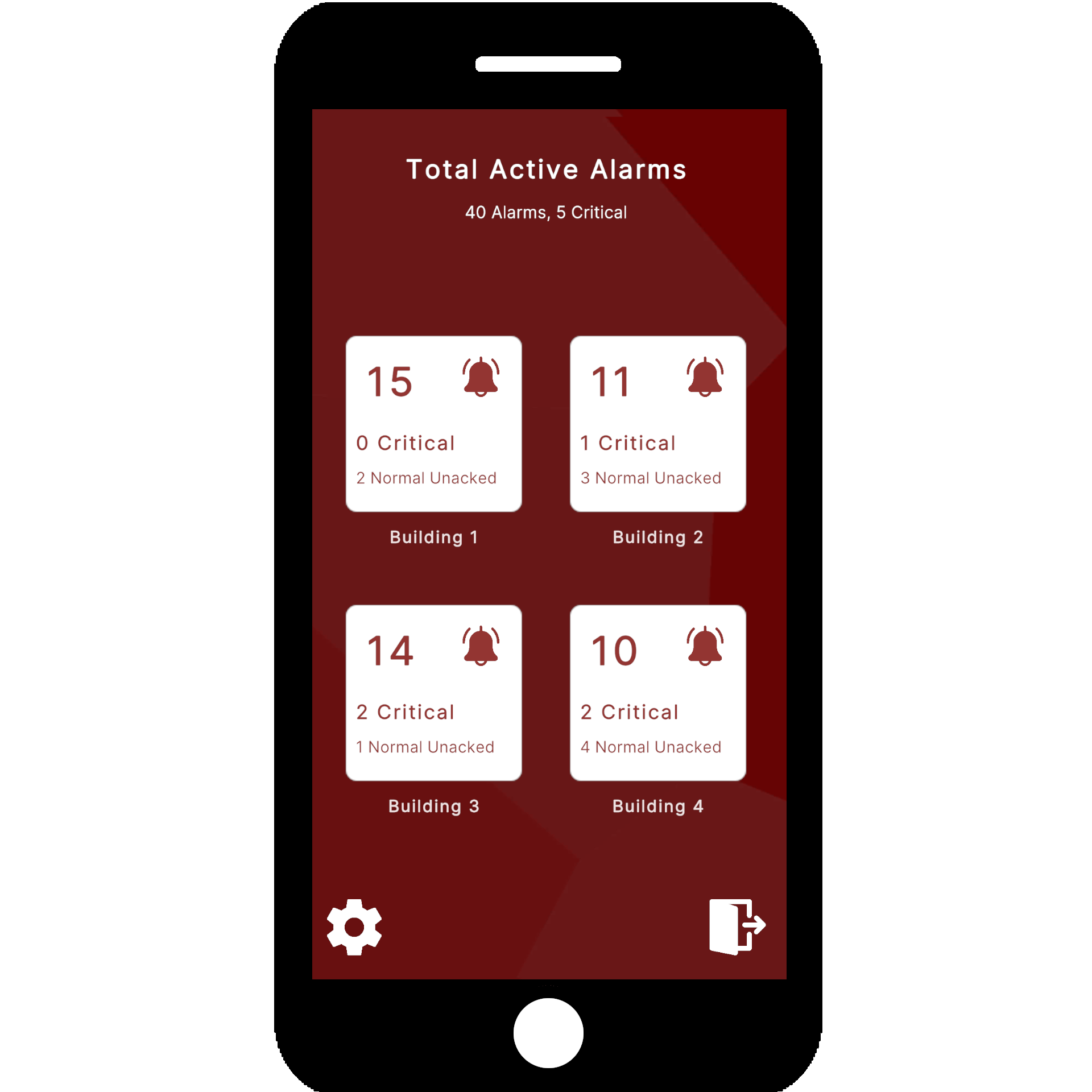

The detailed alarm view will allow you to list active alarms by time created, duration active, condition
status such as normal or in alarm.
You are also provided with ‘Ack All Normal’ and an ‘Ack All Alarm’ buttons should you need to clear all
alarms and normal conditions from the system with one click.
Selecting any of the individual alarms from the list will present you with the specific conditions causing
the selected alarm.
The detailed alarm view allows you to add a note and acknowledge that alarm or view past notes (the alarm history) associated with the alarm.
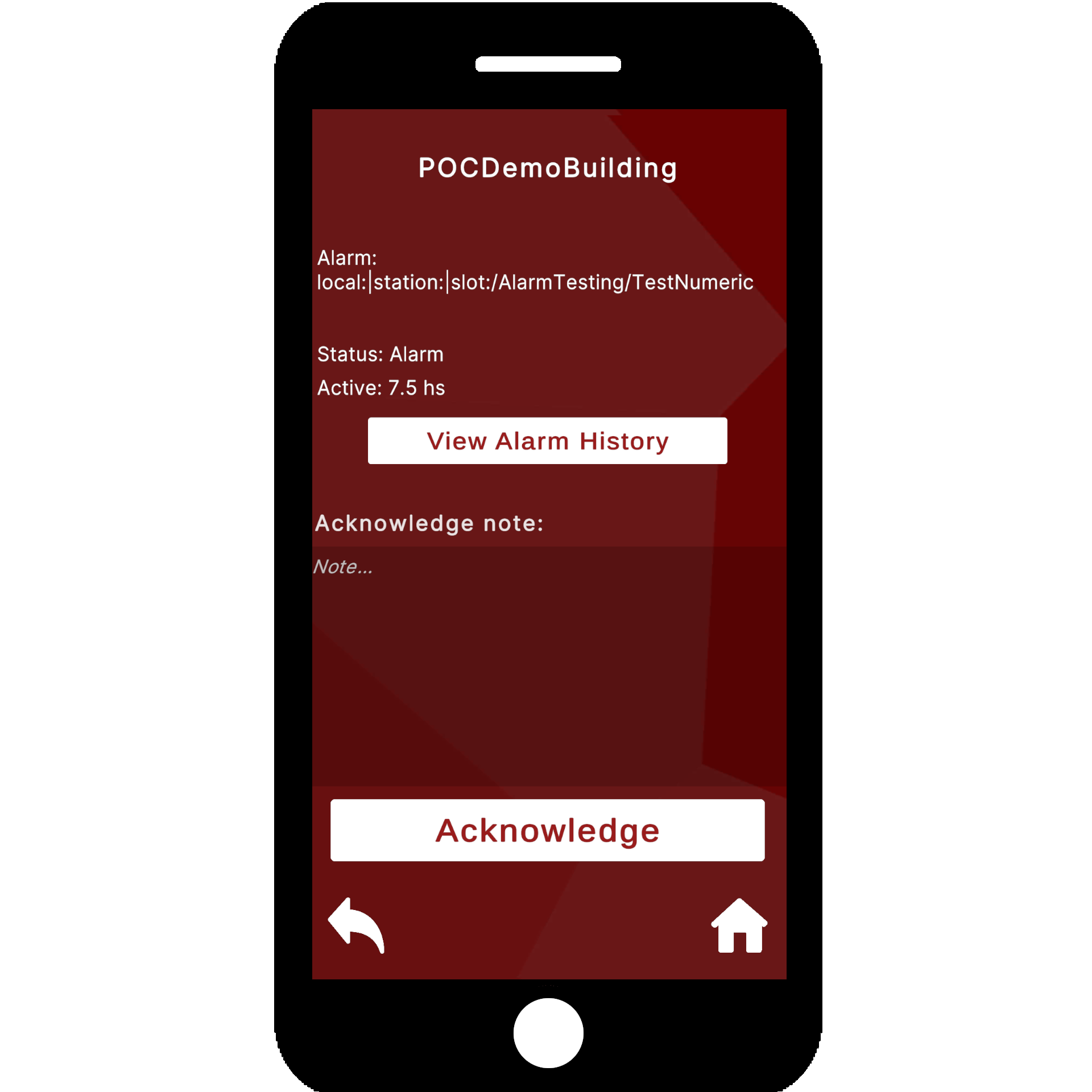
If you have questions please get in touch via email or phone.
R120, LO24, Reading University
London Road, RG1 5AQ, UK